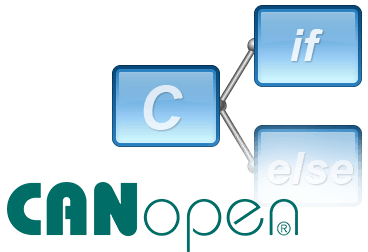CANopen Manager Software
Características destacadas
- Suitable for the implementation of CANopen® devices with master and/or slave functionality
- Comprehensive functionality based on the CANopen specification CiA 301
- Complete CANopen master functionality with standardized boot-up procedure based on CiA 302 (may be switched off during run-time)
- Supports CANopen slave devices according to CiA 301 Versions 3 and 4
- Support for hot-swapping of CANopen devices in the running system
- Simple integration of application program via the data interface providing process data image according to CiA 302
- Comprehensive diagnostics interface
- IEC61131-3 support based on CiA 302 and CiA 405
- Local Object Dictionary with integrated management of network variables according to CiA 302 and CiA 405
- All functions can be parameterized via Object Dictionary
- Automatic configuration of devices with system start-up (plug&play) by integrated Configuration Manager
- Easy integration with IEC61131-3 run-time systems (with and without operating systems)
Descripción
Software package for the development
of CANopen master devices
The CANopen Manager Software is a very powerful software package that is optimally tailored at the implementation of complex CANopen manager devices. In particular, the software package is suited for the implementation of CANopen PLC devices and is based on the specifications CiA 301, CiA 302 and CiA 405.
Overview of Functions
The CANopen Manager Software is a powerful software package which enables the implementation of CANopen master or CANopen manager devices. Devices implemented in this way can be operated as master- and as pure slave devices. The software package is based on the following CANopen standards:- CiA 301 – CANopen application layer and communication profile
- CiA 302 – CANopen additional application layer functions
- CiA 405 – CANopen interface and device profile for IEC61131-3 programmable devices
The application interface consists of process data image, command interface, and a comprehensive diagnostics interface that allows for a straightforward integration of application programs and PLC run-time systems. Since all necessary interfaces and functions are included in the software package, the user no longer has to take care of the time consuming development and testing of CANopen specific functions (such as control of the system boot-up, testing whether the correct devices are present, automatic download of configuration data or specific reaction to device failures), as it would be the case when using other CANopen software packages.
- Data interface and process image
The exchange of process data with the application program occurs via a data interface. This provides a complete decoupling of application and communication software, and enables the implementation of either single processor or multi processor based systems. The application programming interface consists of the following areas:
Process data image
The I/O data exchanged between the application and CANopen manager are passed via a process data image which is managed according to CiA 302 and CiA 405 via network variables.
Command interface
The command interface provides the application with all necessary functions for the control of the CANopen manager. This includes commands for initialization, checking the device and system status, and, for the implementation of function modules according to CiA 405.
Client SDO interface
This interface enables the execution of SDO requests by the application.
Event interface
This interface notifies the CANopen manager application of important events in both the device and in the system.
Diagnostics interface
The diagnostics interface allows the application to obtain information on all system devices at any time.
- NMT master, standardized boot-up procedure
The NMT master is able to control and monitor up to 126 slave devices. It controls the system start-up according to the standardized boot-up procedure defined in CiA 302. This boots a CANopen system according to a specified sequence with a variety of options such as a system consistency check (check of all devices present in the system for device parameters like manufacturer, device type, revision number, serial number), automatic download of configuration data (by configuration manager), re-boot of a device or the system after a failure, differentiation between mandatory and optional devices, hot-swapping of devices, etc. The software supports devices according to CANopen versions 3 and 4. In addition, the NMT master also has an automatic boot-up procedure. The current system configuration is independently determined and both process data image and the network variables are automatically created. Node monitoring is carried out either by node guarding or heartbeat. The NMT master can be completely configured via object entries according to CiA 302. The master functionality can be switched off at run-time, allowing the device to also work as a CANopen slave.
- Process (PDO) and Service Data Objects (SDO)
The PDOs support the transmission modes asynchronous (as an option with event timer), synchronous (cyclically and acyclically) and on request (RTR). For the PDO Mapping, byte-granularity is the standard. Dummy mapping is also available, as well as variable inhibit times. Objects can be entered in several PDOs simultaneously. SDOs are available both as Client- and as Server-SDOs and support the transfer types expedited, non-expedited (segmented). The number of SDOs and PDOs which can be used is limited only by the resources available.
- Local object dictionary
The CANopen Manager Software implements its own object dictionary. This contains object entries specified in CiA 301 and the management of network variables according to CiA 302 and CiA 405. In addition, entries according to CiA 302 are available for the configuration of the NMT master. This enables the complete configuration of the CANopen manager via the network. The application program can also access the local object dictionary via the client SDO interface. In this way a configuration can be implemented via local user interfaces (e.g. display or serial interface).
- Configuration manager
The configuration manager is a central functionality for the automatic configuration of CANopen slave devices within the system. According to CiA 302, the configuration manager stores the configuration data of slave devices. When starting slave devices, these can be parameterized automatically. This enables both the easy servicing and simple replacement of defective devices in a system. Non-volatile memory is required for storing the configuration data.
- Support of IEC611631-3 run-time systems
Both the data interface and the program structure allows for the simple integration of the CANopen Manager Software with PLC run-time systems such as ProConOS from KW-Software.
- Scalability and hardware specific adaptation
Adaptation of the CANopen Manager Software to the hardware is done in a central file. The resource requirements can also be controlled and adjusted via a configuration file, for example by adapting the size of the process image, the number of available TPDOs, RPDOs, network variables and of client or server SDOs to the applications requirements. Furthermore, the configuration file determines which function units of the CANopen Manager Software should be present in the executable that will be installed on the target hardware.
- Implementation
The CANopen Manager Software is delivered as C source code. The documentation and the example program included in the delivery enable a quick start with the software package.
Supported processors, CAN controller and compiler
The software package is supplied as standard C code and can therefore be run on a wide range of processors. An overview of the supported micro controllers is on the following page:
Detailed list of supported targets
Contents of delivery
- Source code
- Company license (Product or Product Line License)
- Detailed manual
- Example programs
- Technical support
Supplementary services
(not included with the scope of delivery)
- Maintenance agreement
HMS offers a maintenance agreement to supplement the software package. The maintenance agreement consists of the following services for the duration of the agreement:
- Free updates
- Technical support, including general questions concerning CANopen
Order number
| 1.02.0175.TTDDC | CANopen Manager Software (Versions on request) |
Related products
Especificaciones Tecnicas
| Referencia | Descripcion |
|---|---|
| 1.02.0175.TTDDC | CANopen Manager Software |