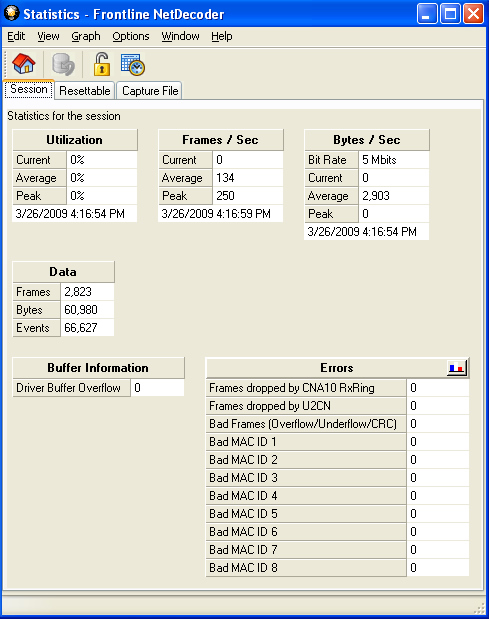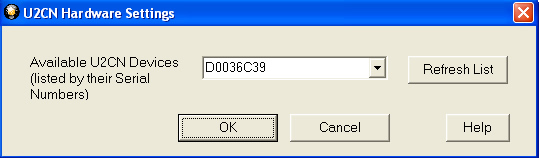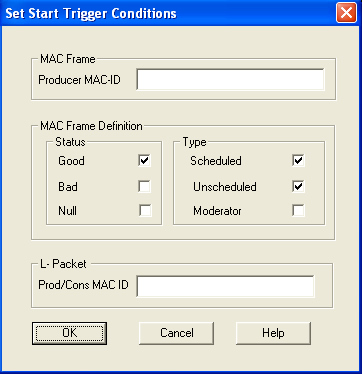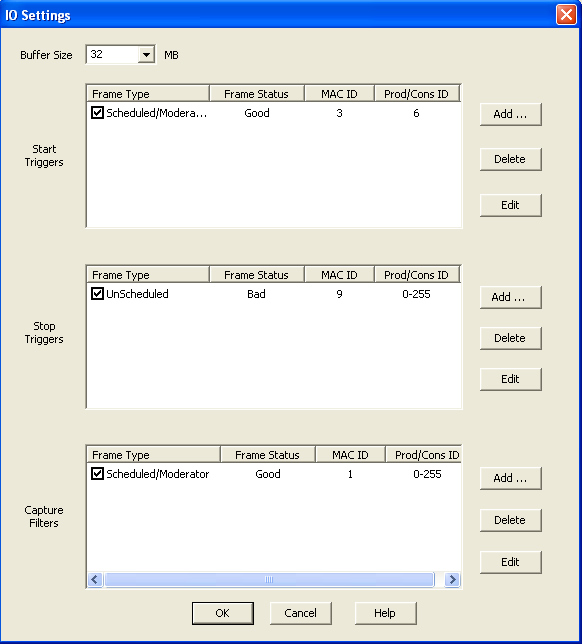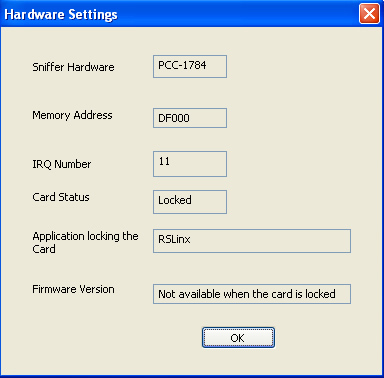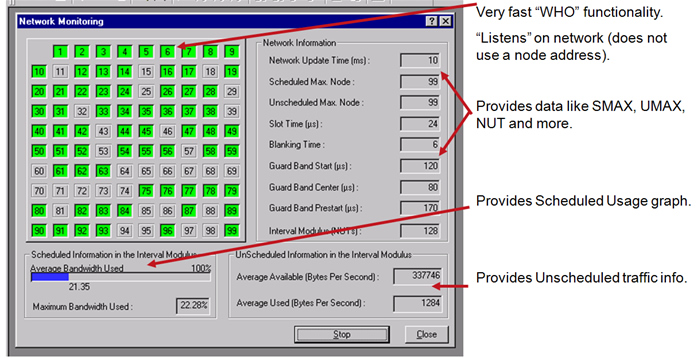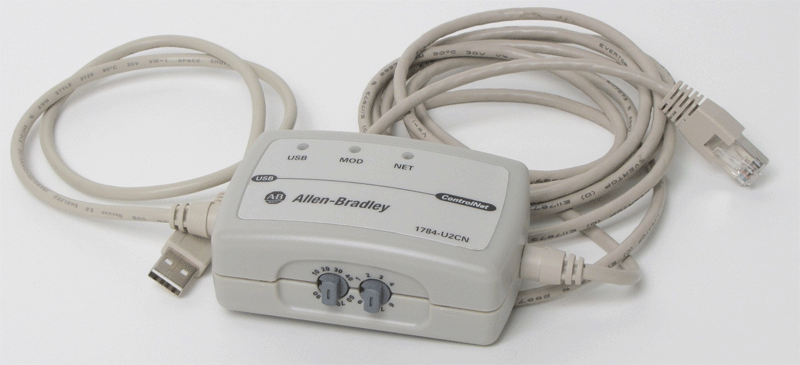NetDecoder-ControlNet-Analyzer
Características destacadas
- Capture Filters
- Start and Stop Triggers
- Statistics
- Network Monitoring
- Hardware Settings option
Descripción
NetDecoder - ControlNet Analyzer:
Sniff, Analyze, Debug and Troubleshoot
ControlNet Networks
The NetDecoder - ControlNet analyzer provides a comprehensive troubleshooting and diagnostics solution for solving communication problems on ControlNet networks.
The ControlNet analyzer supports two of Rockwell Automation's interface cards:
- 1784-PCC card for PCMCIA interfaces
- 1784-U2CN for USB interfaces.
The NetDecoder analyzer uses these cards as the sniffer interface into the ControlNet network. The startup wizard provides the options to run the analyzer using either of these two ControlNet interfaces.
The NetDecoder analyzer provides a wide range of features to simplify troubleshooting ControlNet problems.
These features include:
- Capture Filters
- Start and Stop Triggers
- Statistics
- Network Monitoring
- Hardware Settings option
ControlNet Capture Filters
The ControlNet analyzer provides the ability to set capture filters while sniffing network traffic. Capture filtering allows frames that meet a specified condition to pass from the network to the file. If the frame does not satisfy the filter criteria, it is thrown away. Data that is filtered out using a capture filter cannot be recovered.
Filtering is very helpful to weed out unwanted messages and isolate messages that cause trouble. The reduced traffic allows the network analyst to concentrate on thorny issues and thereby reduces debugging time. The user interface for defining filters changes depending upon the sniffer interface being used.
While using the 1784-PCC card, the Capture filters are accessed through the I/O Settings dialog. The user can define the Capture Filter based on:
- Producer MAC ID.
- Frame Status (GOOD, BAD, NULL).
- Frame Type (SCHEDULED, UNSCHEDULED, MODERATOR).
- L-Packet Prod/Cons MAC ID.
The dialog for defining the filter is the same as that for defining a trigger for the 1784-PCC. If a value is not entered for the Producer or L-Packet Prod/Cons MAC ID, then the full range (0-255) is selected. The frame status can be Good, Bad or Null. The frame types are Scheduled, Unscheduled and Moderator.
The capture filters for the 1784-U2CN sniffer interface are also available on the I/O Settings dialog. The capture filters in this case can be defined on:
- Frame Status (GOOD, BAD, NULL).
- Frame Type (SCHEDULED, UNSCHEDULED, MODERATOR).
- Timestamp disabling option.
Once again the options for defining frame status are Good, Bad and Null. This is the status of the frame as received by the CNA10 ASIC. The options for defining the frame types are Scheduled, Unscheduled and Moderator. These definitions are consistent with those in the official ControlNet specification. The additional filter option available in the 1784-U2CN interface is that of disabling timestamps. ControlNet traffic has a bit rate of 5Mbps. When there is heavy traffic on the network and the network utilization is high, the hardware can drop packets in promiscuous mode. To avoid dropping frames, the user can disable timestamps and improve packet capture performance.
ControlNet Start and Stop Triggers
The ControlNet analyzer also provides the user with the ability to set Start and Stop triggers.
The triggers are defined a bit different for the 1784-PCC interface and the 1784-U2CN interface.
While using the 1784-U2CN sniffer interface, the ControlNet analyzer defines start and stop triggers on the basis of the frame MAC ID and the Producer/Consumer MAC ID. The user can enter any legitimate value for these IDs and the ControlNet analyzer will trigger accordingly. The user can set the triggers in the I/O settings dialog.
While using the 1784-PCC sniffer interface, the ControlNet analyzer defines start and stop triggers similar to the definition of Capture filters. The triggers are based on a combination of Produce MAC ID, Frame Status, Frame Type and L-Packet Producer/Consumer MAC ID.
ControlNet Statistics
The NetDecoder - ControlNet analyzer uses the 1784-U2CN or the 1784-PCC card as the sniffer interface. The interface cards are designed around the ControlNet CNA10 ASIC. The ControlNet analyzer gathers information about frames dropped by the CNA10 ASIC. The protocol analyzer also provides the number of frames that were dropped by the buffer in the 1784-U2CN device.
Other useful ControlNet related error information includes the number of bad frames received and the MAC IDs of nodes transmitting bad frames. The ControlNet analyzer maintains a list of the last eight MAC IDs that transmitted bad frames.
ControlNet Network Monitoring
The NetDecoder - ControlNet analyzer based on the 1784-PCC card, provides a Network View display. This view provides a complete grid-layout of all the nodes. The layout reflects the status of RSWho status inquiry of the network. This display is consistent with the feature provided by Rockwell Automation's ControlNet traffic analyzer. Active nodes are highlighted in green and non-existing nodes are shown in grey. Nodes that drop off the network instantly turn from green to grey indicating a problem. This change in device status points the network administrator in the direction of the problem.
Apart from, the network layout, the ControlNet network view also provides statistics on:
- Network Update Time.
- Max Scheduled Node (Smax).
- Maximum Unscheduled Node (Umax).
- Slot time.
- Blanking Time.
- Guard Band information.
- Interval Modulus.
The ControlNet analyzer also provides the used and available scheduled and unscheduled bandwidth information. This information is very useful for troubleshooting problems on a ControlNet network.
ControlNet Hardware Settings
Hardware Settings for the 1784-PCC sniffer interface
The Hardware Settings display provides the current status of the installed
1784-PCC card in the following fields:
- Sniffer Hardware - Identifies the card currently installed. If this field is blank, then no card is installed.
- Memory Address - Identifies the dual-port memory address.
- IRQ Number - Identifies the number of the protocol analyzer application.
- Card Status - Indicates whether any application has "locked" the card.
- Application Using the Card - If the card status is "Locked", then this indicates the application using the card.
- Firmware Version - Identifies the firmware version of the card.
The 1784-PCC card is also used by other applications such as RSLinx. Only one application can have access to the 1784-PCC card at a time. When one of these applications is running, it locks the card and prevents other applications from accessing it.
Hardware Settings for the 1784-U2CN sniffer interface
The Hardware Settings dialog allows you to select a device to sniff/scan. You access the Hardware Settings dialog by selecting Hardware Settings from the Options menu on the NetDecoder Control window. NetDecoder automatically scans and identifies all the 1784-U2CN devices plugged into the PC. These devices, identified by their Serial Numbers, are displayed in the drop-down list of Available Sniffers.
| Referencia | Descripcion |
|---|---|
| NetDecoder-ControlNet-Analyzer | Sniff, Analyze, Debug and Troubleshoot ControlNet Networks |
| Documentacion | NetDecoder-datasheet.pdf |